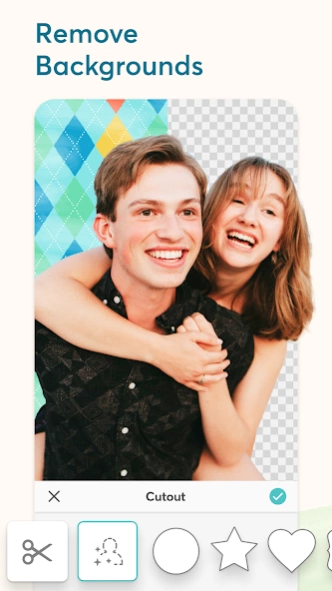Version History
Here you can find the changelog of PicCollage: Grid Collage Maker since it was posted on our website on 2014-06-13.
The latest version is 6.98.5 and it was updated on soft112.com on 25 April, 2024.
See below the changes in each version:
version 6.98.5
posted on 2024-04-25
Hop into New Content: Spring, Easter, and cherry blossom season are inspiring our magic effects, templates, stickers, and backgrounds in the app this release. Hunt through the app to see if you can catch all the Easter Eggs waiting for you!
version 6.97.8
posted on 2024-03-27
Crafty Borders: Create the nostalgic feel of handmade valentines with our new paper tear borders. These templates automatically apply just the right amount of old and new to your photos!
Love & Family: We hope you love browsing the colorful choices to send a sweet creation to someone you love for Valentine's Day, Lunar New Year, birthdays, and more!
Smooth Sailing: This update also includes navigation improvements when browsing filters to keep you cruising through your collages!
version 6.92.15
posted on 2023-10-23
✨Halloween Magic✨ Introducing our brand new AI-powered Magic Cutout templates! Simply add your photos to one of these templates, and we’ll do the magic to create stunning results in seconds. Look for “Magic Cutouts” in the app and try it for yourself!
🍁All Thing Autumn🍁 Free autumn stickers are added to the starter pack along with other new seasonal content to help you document and celebrate every fall moment!
version 6.91.9
posted on 2023-10-06
All Things Pink: We’re in love with the Barbiecore trend - can this aesthetic stick around forever, please?! We’ve added tons of new content in the app to help you craft the Barbie-inspired collages of your dreams.
Never Gonna Let You Down: Here at PicCollage, the improvements just don’t stop coming. Our team has been hard at work to improve the overall editing experience in our app to make sure that your collage creation journey is smooth, joyful, and most importantly… bug-free!
version 6.90.8
posted on 2023-08-16
Photo Dumps: We have an entire template category now dedicated to photo dumps so that you can share your life updates in your own aesthetic.
You've Got the Power: By popular demand - you are now able to manage or delete downloaded content from the 'My Items' tab.
30-Second Videos: Video collages can now include longer clips up to 30 seconds. We can't wait to see what you create with longer video collages!
Super Cutout: We've improved our cutout and background removal tool for precise results.
version 6.89.8
posted on 2023-07-12
We've Got Your Back(ground)!: The background color picker is here!!! You can easily choose colors from your collage or adjust and customize one from our solid color palette. Go monochromatic or add a splash of contrast!
Summer Picks: The FREE sticker starter pack is now refreshed with summer essentials.
Extra-Magic Font Editing: Font pairing suggestions are now available in fast mode and grid editing to help you lay out text like a pro!
version N/A
posted on 2021-10-18
Full-Screen Experience: You can now watch video tutorials on the home page of the app in full-screen. Simply tap a video card to expand!
Bug fix: Fix the issue where some background packs are not usable
version N/A
posted on 2021-08-23
Boho Vibes: 3 brand new photo filters in the app to help you get that laid-back look!
Templates Your Way: Selected templates can now be resized to provide more customization options! Try by tapping Layout in the editor once you select a template.
Easier Navigation: Access the main menu faster with a single tap from the home page of the app!
version N/A
posted on 2021-07-29
Our collages are like ogres, they both have layers! We are making collages easier to adjust than ever with new layer controls. You can now move layers back and forth easily and pin stickers from the layer adjuster!
Backgrounds, but better! Adjust background patterns to make them larger or smaller to suit your collage!
Improvements and Bug Fixes - We have fine-tuned some other experiences and cleaned up bugs for the smoothes editing ever!
version N/A
posted on 2021-06-30
Can Your Grids Do This? - Photo grids now include resizing and adjustment options giving you more control to layout your photos.
Backgrounds, but Better! - Background patterns can now be scaled up or down to suit your collage - opening up so many creative possibilities!
Summer Stickers - Our free starter kit is ready for sunshine and lazy days! We've got all the basics to get you started with summer collages.
version N/A
posted on 2021-06-07
✨Introducing VIP Templates✨: Get ready to enter a whole new world of templates. Subscribers will now have access to hundreds of NEW VIP templates on top of our current free selection! Creating a card or story post will now be easy to create in minutes - if you are able to decide on a favorite!
Doodle Colors: New updates to the color palette for Doodle to keep your creations fresh!
Bugs Bashed: We've squashed bugs related to app freezes to keep your editing experience running smoothly.
version N/A
posted on 2021-04-06
Spring Starters: Supplies to let your creativity bloom are waiting for you in our FREE sticker pack to get you started.
Content for Every Occaison: New Mother's Day, Graduation, and spring content is stocked throughout the app to sprout inspiration for all of the celebrations to come!
Spring Cleaning: We spruced up the app and cleared out some cobwebs including bugs relating to notifications and crashes.
version N/A
posted on 2021-02-01
Feel The Love: The app is fully stocked with romantic backgrounds and sweet stickers. Check out new additions in our free starter pack as well as templates for every type of Valentine!
Celebration Station: New content for Birthdays, Lunar New Year, Mardi Gras, and Carnival. What can we say, we love a party!
Bug Fixes: A few tweaks for a smoother experience.
version N/A
posted on 2021-01-29
Hello 2021: Fresh content for New Year, Valentine's Day, calendars, and planners!
Smooth Edits: Videos included in collages will now automatically play from the editor view to give you the best sense of how your creation will look.
Clean Sweep: The app has gotten a polish to eliminate bugs including some affecting text and background layouts.
version N/A
posted on 2020-08-21
Fall Starter Pack: Our FREE sticker pack is now updated with new fall designs to get you started!
Back-to-Learning Content: Supplies to make the school year special, no matter where your classroom will be. We've got everything from digital classroom templates and inspiring learning stickers.
Tweaks & Bug Fixes: We've enhanced some editing features and fixed some bugs to make sure creating is as easy as possible.
version N/A
posted on 2020-08-07
Grid Picker, But Better: Our new grid picker lets you choose your grid first, before selecting photos. It’s now easier to see all of the options at your fingertips and pick the best grid for your creation.
Shop Background Packs: Background packs are now shop-able inside the PicCollage store like sticker packs! Enjoy taking a peek through everything available or searching for specific themes.
Bugs-be-Gone: We’ve squashed some bugs and tidied up the place!
version N/A
posted on 2020-07-30
Video is here! We repeat. VIDEO. IS. HERE. You can now add a video clip to your next collage!
We're so excited to finally bring this feature to the app. It's all we can talk about. Here's what to expect;
- add one 1 video clip, up to 15 seconds long per collage - FOR FREE!
- videos can be muted or unmuted in the editor
- editing also allows videos to be trimmed to pick the perfect highlight
We've also made improvements to the editing experience and some bug fixes to keep everything shipshape!
version N/A
posted on 2020-07-14
What's New
Snap-to-Rotate: Straightening and aligning photos - with a little help from our editor! When you are turning a tilted photo straight, the app will sense when you are close and snap it into place!
Photo Picker Re-Shuffle: Because it just makes sense! The photo picker now sorts photos chronologically to find the right images faster.
We've also made improvements to the editing experience and some bug fixes to keep everything shipshape!
version N/A
posted on 2020-06-21
Start Feed: The new start feed on the homepage of the app features previews of templates, stickers and backgrounds to make it easy to imagine what to make next!
Cutout Shapes: In cutout mode, you can now choose fun cutout effects like hearts and stars to give you even more options when layering photos.
Fresh Content: We've got your inspiration station covered with new content for Mother's Day, Ramadan, Social-Distancing, and more! Check out the sticker store to see the latest.
version N/A
posted on 2020-04-27
Content: Easter eggs in the sticker pack. NO, literally. Easter eggs!
Grids Galore: You can now choose between square or rounded corners in the grid editor. Hello cute corners!
Smooth Sailing: We've made some improvements to layout and text picker and fixed some bugs. Get ready for a more convenient app experience!
version N/A
posted on 2020-03-10
Fresh Content: The FREE Starter Pack now includes designs for spring. Our sticker and background store is restocked with new options for Carnaval, birthdays, and scrapbooking elements.
version N/A
posted on 2019-12-01
Winter & Holidays: The app is full of new festive goodies with more coming soon to help you spread some cheer!
Bug Fixes: We've done some home improvements and general bug clean up, including the "save to gallery" bug.
Template Updates: You can now swap out the background in a template for further customization.
version N/A
posted on 2019-11-27
"Winter Starter Pack: The free goodies in our starter pack are getting a festive facelift!
Holiday Content: Too soon for Christmas music? We don't think so, holiday sticker and background packs are coming to town!
New Cutout Style: Improved style on cutout results to give your collages maximum cute."
version N/A
posted on 2019-10-17
Cutout Tool: Like scissors, but better! The cutout tool now has two modes to choose from: scissors and auto. These modes amp up your options and make it easy to get the result you want. Get crafty, hand-cut looks with scissors, or precise, close trims on silhouettes of people and pets with auto. The choice is yours!
version N/A
posted on 2019-10-15
Android 10: You know we couldn't wait for a new Android OS! The app is now updated to support Android 10.
Big Fixes: Photo gallery loading bug resolved! Create away!
Fresh Content: You know we've got new stuff for you- World Coffee Day, gratitude templates and Halloween goodies galore!
version N/A
posted on 2019-09-20
Autumn Content: It's Fall Y'all! Football, back to school, pumpkin spice and coziness are all making an appearance in stickers, backgrounds and templates to help you embrace the season!
version 50,000,000+
posted on 2019-08-28
- Fresh Content: Back-to-School stickers and backgrounds are here to help you kick off the year. We're also introducing some Self-Care sticker packs to help you celebrate building a "me time" routine.
- Collage Sizes for Stories: We've added easy layout sizes so that your images never get cropped on your social media posts when making and sharing stories!
- Text Alignment: Place your text like a pro with text alignment in the Text Editor Tool!
version 50,000,000+
posted on 2019-08-15
Photos for Stories - We added more collage sizes so that your images never get cropped on your social media posts and Instagram Stories
Better Design - Your favorite photo editing features are now at your fingertips
Text Alignment - We finally added alignment to our text editor! Update and try it out now!
version 50,000,000+
posted on 2019-08-13
- Improved Grid Maker: We've got you covered with tons of choices and smarter suggestions from our app to help you make a quick photo grid or collage.
- New Stuff: New cards, stickers, frames and backgrounds. Lots more great summer content and story templates by mood.
version Varies with device
posted on 2019-07-02
- Father's Day: Updated with tons of new Father's Day cards, stickers, backgrounds and templates. Plus Dad-approved photo frames and layout inspiration to make the perfect card or post!
- New Templates: Free Graduation, Summer Vacation, and Friendship templates and stickers.
version N/A
posted on 2018-02-12
We have added new Valentine's Day goodies to the starter sticker pack and free background section. Make a collage for someone you love!
Happy PicCollaging
version N/A
posted on 2016-09-14
Latest Updates:,* 20+ FREE and more useful backgrounds!,* Improve overall experience in collage editor,* Other bug fixes and improvements,Recent updates:,* To improve our app and focus only on your favorite features, we removed YouTube and Google+ photo.,* Use "Decorate" in gallery share page to create collage based on the size of your photo!,* NEW arrow stickers for better decoration!
version 2.1.4
posted on 2013-07-01
Several fixes and updates